
一种用于橱柜和建筑细木工的设计和制造的端到端CAD软件解决方案。提供强大的工具帮助设计师获得创意、培育创新、有效沟通和实现他们的愿景。允许创建和编辑自定义零件你,Interiorcad工具集包含用于创建自定义零件和加工的所有工具!支持直接绘制简单的多边形或矩形来创建,也可以使用Vectorworks 2D绘图工具来灵活自由的绘制并转换为自定义零件!支持创建自定义库,您可以使用库中的配件,也可以将没有的配件添加到库中,方便您的再次使用。此外还提供计算和切割清单、根据您的公司调整计算生成和调整切割清单、导出切割清单、生成物料需求清单、自动创建列表、成本核算和报价等,功能齐全
File size: 1.76 GB
Vectorworks interiorcad is the specialized Vectorworks-plugin for joiners, shopfitters, expo booth designers and manufacturers. A mature Cabinet Maker, flexible 3D Custom Parts and an extensive hardware library, help you design and build. Built-in photo-realism utilising Cinema 4D enables impressive presentations. 2D technical drawings are derived from the 3D model. In Vectorworks, layout is at graphics program-level to ensure that technical drawings, presentation adornments and print output are up to the game.
What makes interiorcad so special? Its deeply embedded CNC machine interface guarantees a smooth transition to final production.
A system for everything – Without compromise.
We chose Vectorworks as the CAD-Core as it’s a fully fledged 3D-CAD that is also 2D capable. It also has all interfaces to export to DXF/DWG, Parasolid, Step and much more. With interiorcad as an add-on, you can drive your CNC Machining Centre. Thanks to the built-in technology, you can send send your customers a PDF, images, a 3D panorama or a film.
Carry out design, construction and preparation with unprecedented freedom. Production realism, not available in any other program, helps you complete the work quickly without compromise.
2D or 3D? Why “or“?
There are things for which there is no parametric or automated way in which to construct them. If you design individually, then you are dealing with CAD. That’s exactly why interiorcad is built on Vectorworks. With Vectorworks you have the freedom of intuitive design. You can opt to work completely in 2D and then make a model of your sketches at any time. Or you can start immediately in 3D. The Push/Pull tool makes modelling easier and more intuitive than ever. There is no longer the need for you to choose between 2D and 3D: Draw directly on 3D surfaces and convert your designs into 3D exactly where they are needed. A really revolutionary simple concept.
Updating a rendering in print layout saves a lot of time.
Meeting deadlines and satisfying customer requests can sometimes be a challenge. That’s why an integrated system is so indispensable: even changes at the last minute will not be a problem for you. Update your model and your layout is ready for delivery at the push of a button.
Our Renderworks Gallery shows a selection of customers projects. All results were achieved without post processing, directly in the layout.
Password/解压密码:caxfwz





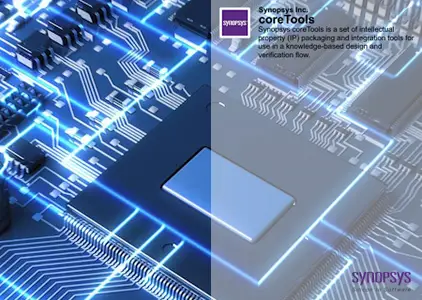

请先 !