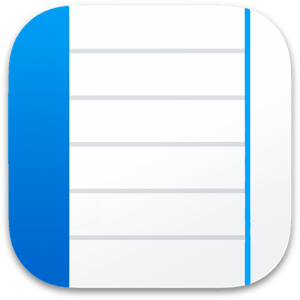
Notebooks Mac版是一款Mac OS平台上的文档编写和日程备忘工具,集成了编写文档、日程任务管理、文档文件管理三个功能,其中文档编写支持纯文本、HTML文本和MarkDown文本等。
File size: 15.74 MB
Notebooks handles these jobs with ease, because it is a writing app, a text and markdown editor, a file organizer, a task manager, your Zettelkasten and personal Wiki, an eBook creator and more. – You will quickly learn to appreciate this unique combination, while remaining creative and focussed on your tasks.
Imagine this: a few text fragments, randomly created, want to be combined to a chapter of a book and saved as PDF or eBook; or a quick note sparks off an idea and generates a set of tasks which call for the collection of research material; and business related documents should be stored separately from private diaries, records and files.
• Create formatted documents with styles, attachments, tables or checklists, and add a table of contents if you like. Choose between a variation of ready made document styles, or create your own, if you want.
• Write your documents in plain text and allow Notebooks to automatically handle lists, display line numbers, highlight and center the current line, automatically insert closing characters for (, {,[, ” etc. – Plain text is a universal format that can be used on any device without any specific software.
• Use Markdown to create formatted documents. Notebooks supports *MultiMarkdown* and its own flavor of *Discount*, and you are free to choose which converter to use for which book or document. – Click on any word in a formatted Markdown to start editing at that position. Automatic syntax highlighting and a series of dedicated keyboard shortcuts make Markdown editing easy. You can even create checklists (-[ ]) and tick them off in formatted view.
• Select between three, two or single pane layout, open documents in separate tabs or windows, and use fullscreen or dark modes for distraction free writing.
• Compile selected documents or the contents of whole books into a single document, an eBook or a PDF document.
• Convert document between formats, including rtf, docx and webarchive.
• Link to other documents in Notebooks. – In plain text and Markdown you can even use Wiki style links ([[ ]]) with automatic path expansion. When clicking a link to a document which does not yet exist, Notebooks suggests to create it. And when you move or rename documents, Notebooks makes sure the links remain intact.
• Create as books as you need to structure your projects and details. You can nest books as deep as you like, there is no limit in Notebooks. If you ever loose track, Notebooks’ full text search helps you quickly turn up even the most hidden document.
• Navigate through your hierarchies in Notebooks’ outline view, or use history buttons and “bread crumbing navigation” in the document’s header to quickly open other documents. This makes it easy to navigate without leaving single pane layout or fullscreen mode.
• Turn books into task lists to display document as tasks which can be ticked off. Assign due dates and alerts, and divide projects into nested sub projects, which makes them easier to handle. – For simple lists you can use checklists in formatted documents and Markdown.
• Assign Context tags to books and documents to create shortcuts that are accessible for a smart book at Notebooks’ top level. – Notebooks can even extract context tags from the contents of documents as you create them.
• Import all documents and files you want to keep close at hand, no matter whether PDF, email, web pages, MS Office or iWorks, photos, videos, music and more.
• Notebooks stores your documents as regular files on your Mac, so you are always in control and never need to worry about how to import or – more importantly – export your documents.
• Notebooks can sync your files with Notebooks on iPad and iPhone, so you can seamlessly work on your documents on any device. Choose between iCoud, Dropbox and many WebDAV servers.
With all that, Notebooks may quickly become the one and only repository for everything you want to keep close at hand.
Supported Operation System
• OS X 10.11 or later
• Apple Silicon or Intel Core processor
解压密码:caxfwz







请先 !