 IDEA StatiCa是专门为工程设计人员量身打造的一款建筑设计软件,该软件不仅具有灵活高效的系统程序,而且在使用方面相当便捷,主要服务于钢结构和混凝土,也是目前为止行业内最强大的,它可以有效的帮助结构工程师进行住宅、民用和工业结构设计,尽最大可能的通过减少结构缺陷的风险,降低建筑构件的材料消耗.
IDEA StatiCa是专门为工程设计人员量身打造的一款建筑设计软件,该软件不仅具有灵活高效的系统程序,而且在使用方面相当便捷,主要服务于钢结构和混凝土,也是目前为止行业内最强大的,它可以有效的帮助结构工程师进行住宅、民用和工业结构设计,尽最大可能的通过减少结构缺陷的风险,降低建筑构件的材料消耗.
The IDEA RS development team is pleased to announce the availability of IDEA StatiCa 20.1. This version brings an exceptional volume of new features and improvements with the focus to enable engineers to work faster, evaluate the requirements of the national code thoroughly and use the optimal amount of material.
Release notes IDEA StatiCa Steel 20.1
Whether you are using IDEA StatiCa as a standalone app or via BIM links with FEA/CAD applications, the version 20.1 will speed up your connection design dramatically. All that with our focus to enable engineers to evaluate the requirements of the national code thoroughly, and use the optimal amount of material.
Highlights of this version are:
– Cost estimation – know how much the connection will cost, real-time in the 3D scene, based on your fabrication data.
– Pre-design – IDEA StatiCa engine proactively models parts of connections for you, speeding up the process of fine-tuning your designs to be the best of the best.
– Bulk selection of connections from Tekla, Advance Steel, Revit – no more selecting connections one-by-one in 3 steps. Just drag over 10 connections in Tekla and IDEA StatiCa exports them automatically. Some changes in Tekla? Just click “Sync all”.
Steel highlights
Whether you are using IDEA StatiCa as a standalone app or via BIM links with FEA/CAD applications, the version 20.1 will speed up your connection design dramatically. All that with our focus to enable engineers to evaluate the requirements of the national code thoroughly, and use the optimal amount of material.
Release notes IDEA StatiCa Concrete 20.1
We bring another batch of new features and improvements to enhance the design of your concrete projects. No matter how complex is your concrete project, IDEA StatiCa delivers:
– Complete code-checks
– Advanced analysis types
– The unlimited topology of cross-sections and reinforcement layout
– All 2D concrete details
– Reports that get the project done
Our users currently do this through separate applications – Detail, RCS, and Beam. We are thrilled to introduce you to a brand new application in IDEA StatiCa Concrete – Member. It will unify all the design and code-checks of all reinforced concrete members in one place, integrated into your FEA software.
Besides this whole new app, you can find improvements in our code-checking engines:
– Partially loaded areas
– Fatigue check
Concrete highlights
As well as for steel, we bring you another batch of new features and improvements to enhance the design of your concrete projects.
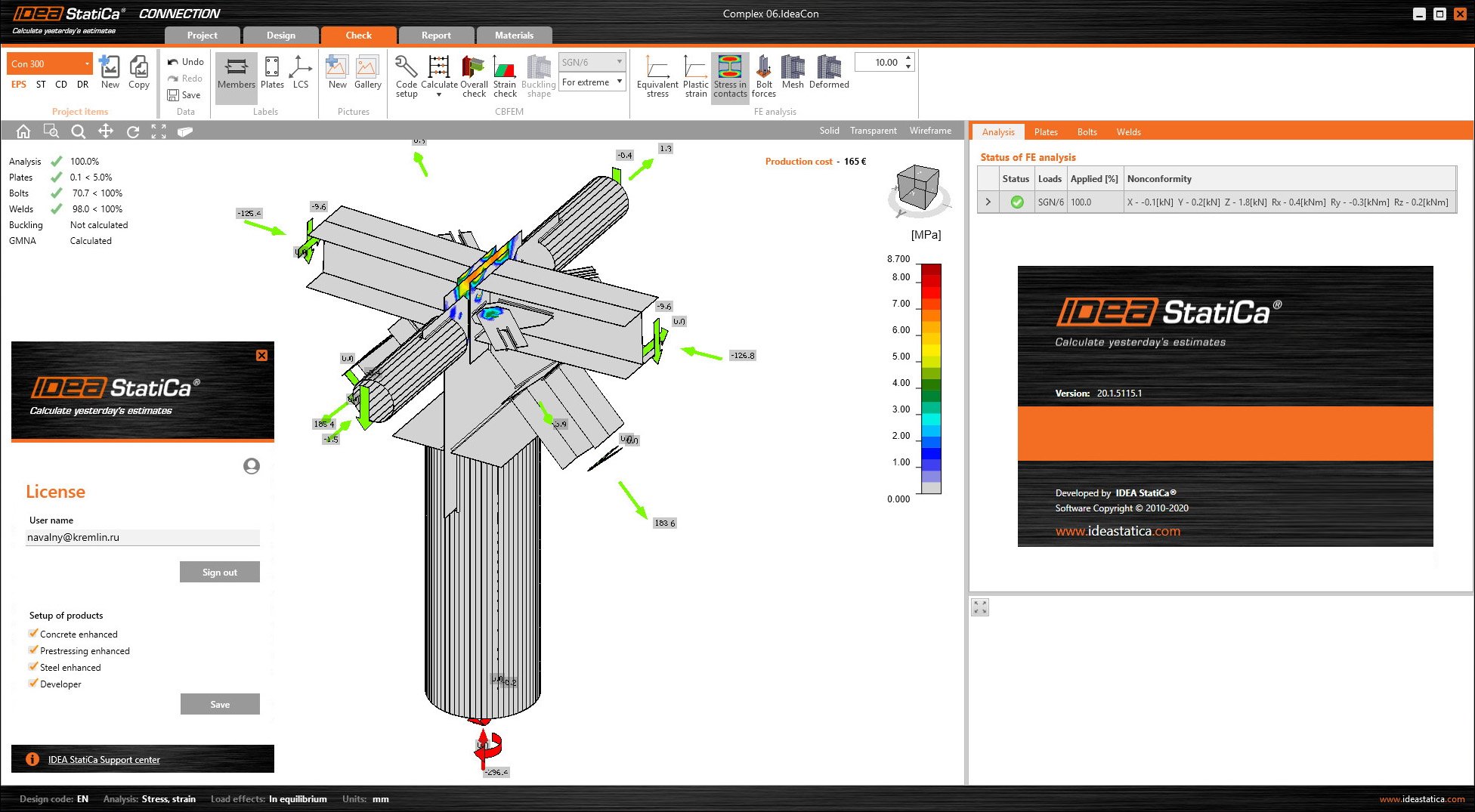
IDEA StatiCa is an industry-leading structural design software solution for architect and structure designers that can help them to check the integrity and features of steel connections, joint integrity, anchoring, footing, and connection in their modern steel or concrete topologies. Built from the ground up to be reliable, easy to use, and easily integrated into your work environment, IDEA Statica represents an important analysis tool that can help you quickly test the integrity of your design and provide a complete report with drawings and clear pass/fail scores.
This engineering tool is focused on realistic physics calculation, stress analytics, the behavior of prestressed bolts and plastic behavior of the welds, strain calculation for all types of connections and joints (including plates, elements, bolts, and welds), linear analysis of stability, the discovery of critical loads, determining of rotational and axial joint stiffness, joint characteristics, seismicity checks and much more.
This and much more is accessible from a streamlined interface that is regularly evolved to adapt to the needs of modern architecture, material design, and new construction techniques. For easy integration in your regular workflow, developers of IDEA StatiCa have worked tirelessly to ensure complete compatibility with all the most popular workshop drawing apps and manufacturing process designs created in apps such as Robot, Revit, MIDAS Civil + Gen, STAAD.Pro, SAP 2000, Scia Engineer, RFEM, RSTAB, AxisVM, ConSteel, and others.
Product: IDEA StatiCa
Version: 20.1.5115.1
Supported Architectures: x64
Website Home Page : http://www.idea-rs.com
Language: multilanguage
System Requirements: PC *
Size: 247.0 mb
系统要求:
工作计算机
操作系统
最低要求:Windows 8 / 8.1、10 64位(更新Windows 8 / 8.1或安装Visual C ++可再发行组件包是必需的)
建议:Windows 10、64位
框架
Microsoft net Framework 4.7或更高版本的
显示卡
最低要求:具有1024×768分辨率的Windows True Color显示适配器
建议:具有8 GB RAM,最高2560 x 1600分辨率的单个OpenGL 4.2兼容图形卡
注意:如果使用集成显卡(INTEL芯片),则可能会出现不正确的映像。
处理器
最低要求:Intel Pentium 4或AMD Athlon 64
建议:Intel Core i7 oder Core i5处理器或兼容的
RAM
最低要求:4 GB
建议:8 GB
硬盘
空间安装-0,7 GB
服务器
操作系统
最低要求:Windows Server 2012
建议:Windows Server 2019
安装激活教程:
建议下载和安装之前关闭防火墙和杀毒软件,安装的时候断开网络。
3、安装完成,退出向导。
4、把ShaferFilechck.dll文件复制粘贴到安装目录。破解完成
百度网盘下载:
本站解压密码:caxfwz



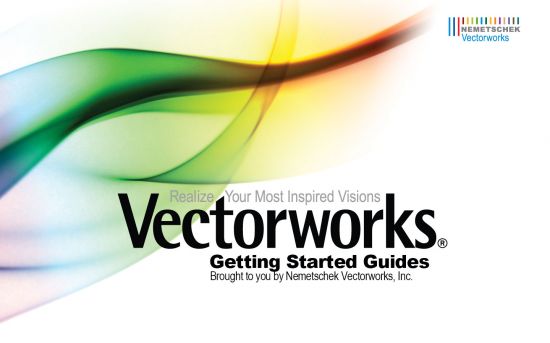


请先 !