一款强大的代码编辑器,拥有你想要的全部功能外,而且支持超多代码语言,支持api和浏览器扩展,最重要的是Nova不仅可以帮助您编写代码。它可以帮助您的代码运行,非常好用!

Nova是一个超快速和灵活的代码编辑器,拥有你想要的所有功能:智能自动完成,多个游标,小地图,编辑器overscroll,标签对和括号,以及更多。原生的Mac代码编辑器真的能有那么好吗?找出来。
The Editor.
It all starts with our first-class text-editor. It’s new, hyper-fast, and flexible, with all the features you want: smart autocomplete, multiple cursors, a Minimap, editor overscroll, tag pairs and brackets, and way, way more.
It’s beautiful. And clean. And fun.
You can make Nova look exactly the way you want, while still feeling Mac-like. Bright, dark, cyberpunk, it’s all you. Plus, themes are CSS-like and easy to write. Nova can even automatically change your theme when your Mac switches from light to dark mode.
Nova doesn’t just help you code. It helps your code run. You can easily create build and run tasks for your projects. We didn’t have them in Coda, but boy do we have them now. They’re custom scripts that can be triggered at any time by toolbar buttons or keyboard shortcuts.
Now, this is important.
Editing text is just part of what Nova does. We’ve bundled in extremely useful tools to help you get your work done quickly and efficiently. They’re all fast and native too, of course.
Nova has a robust extensions API.
A Nova extension can do lots of things, like add support for new languages, extend the sidebar, draw beautiful new themes and syntax colors, validate different code, and much more.
People have strong editor opinions.
And we’re here to help. Nova has a whole host of settings. We have easily customizable key bindings. We have custom, quickly-switchable workspace layouts. And we have loads of editor tweaks, from matching brackets to overscroll.
Supported Operation System
• macOS 10.15.7 or later
• Apple Silicon or Intel Core processor
文件大小:110.09MB
百度网盘下载:
本站解压密码:caxfwz





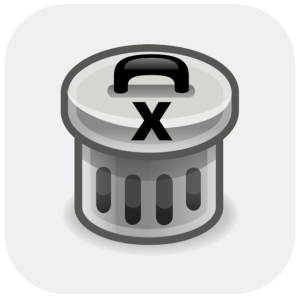

请先 !