softcolor photoeq使简单的色彩校正,图像编辑和色彩管理任务。
只需拖动和图像文件或文件夹拖放到photoeq,你准备开始改善你的图像。
photoeq的待办事项队列,帮助您组织和完整的图像编辑任务,没有任何麻烦。
您可以处理由一个或批处理过程只需点击一下,所有文件。
photoeq与色彩校正和色彩管理简化工作。
photoeq的自动色彩校正,校正白平衡,曝光和对比度的问题,单步。
photoeq标准的icc配置文件的色彩管理的全力支持,并支持嵌入的配置文件。
photoeq可以转换之间呈现不同的色彩空间。例如从rgb到cmyk的转换。
随着photoeq,您可以使用多种数字图像和相机的raw格式。
您可以保存为jpeg,tiff,png,bmp和psd文件的图像处理。
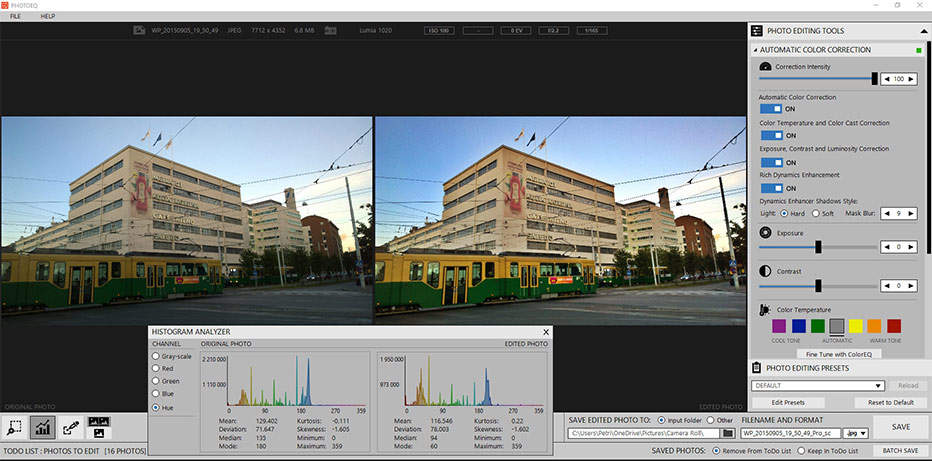
SoftColor PhotoEQ make fixing common image problems quick and easy. It has an extremely easy to use interface and support for batch processing. With PhotoEQ you can complete your daily image editing and color management tasks in few seconds.
PhotoEQ simplifies working with color correction and color management. PhotoEQ’s automatic color correction corrects white balance, exposure and contrast problems in single step. PhotoEQ has full support for standard ICC-profile based color management and it supports embedded profiles. PhotoEQ can convert and render between different color spaces. For example conversion from RGB to CMYK.
With PhotoEQ you can use multiple digital image and camera RAW-formats. You can save processed images to JPEG, TIFF, PNG, BMP and PSD files.
Behind our automatic solution are in-house developed spectral illumination detection algorithms. This makes it possible to teach the computer to think about colors like a human being. For you this gives an automatic and fully customizable tools to fix white balance, exposure and contrast problems in single step. Our color correction process white balance, exposure and contrast adjustments as separate layers. This gives a full control to fine tune automatic correction intensity and other color correction adjustments.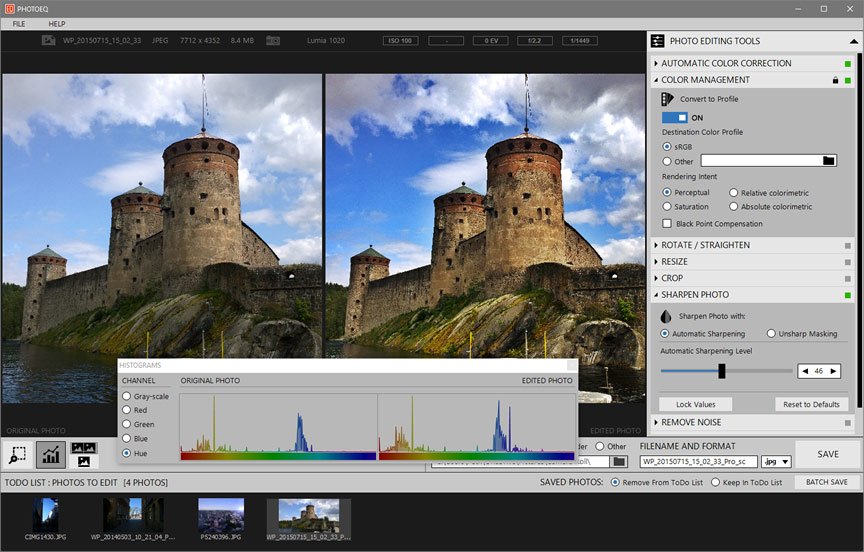
Layer based processing in PhotoEQ gives to you full freedom adjust processing results as you want. You can select which processing layers you want to use with your images.
PhotoEQ process each step as separate layer:
Improved Image
Color Management
Image Filtering
Contrast
Exposure
White Balance
Image Editing
Original Image
Features:
PhotoEQ has a lightweight single window graphical user interface. You can just drag and drop image files or folders to the PhotoEQ and start working.
PhotoEQ’s color correction automatically corrects white balance, exposure and contrast problems in single step.
PhotoEQ has tools and filters for resizing, cropping, rotating, straightening, sharping, de-noising and red-eye fixing.
PhotoEQ has support for standard ICC profile based color management and it loads and saves embedded ICC profiles.
Image Processing in PhotoEQ is non-destructive and layer based. Image editing tools can be used together with color correction or separately.
PhotoEQ has todo queue for collecting multiple images to one by one processing or all images batch processed automatically.
After selecting adjustments and output settings for single image these settings are used to batch process and save all images from todo queue.
PhotoEQ reads multiple digital image and camera RAW-formats. PhotoEQ saves edited images to JPEG, TIFF, PNG, BMP and PSD formats.
PhotoEQ can boost your Adobe Photoshop and Indesign workflows by saving original and edited images to same PSD-file as separate layers.
Home Page – http://www.softcolor.fi/photoeq/
文件大小:26.04MB
百度网盘下载:
本站解压密码:caxfwz







请先 !